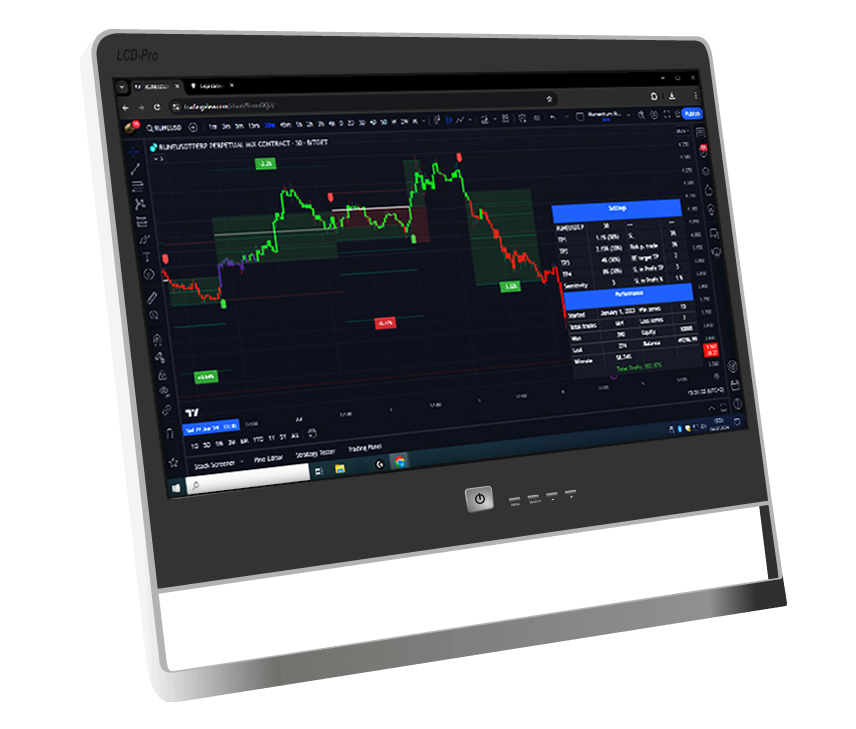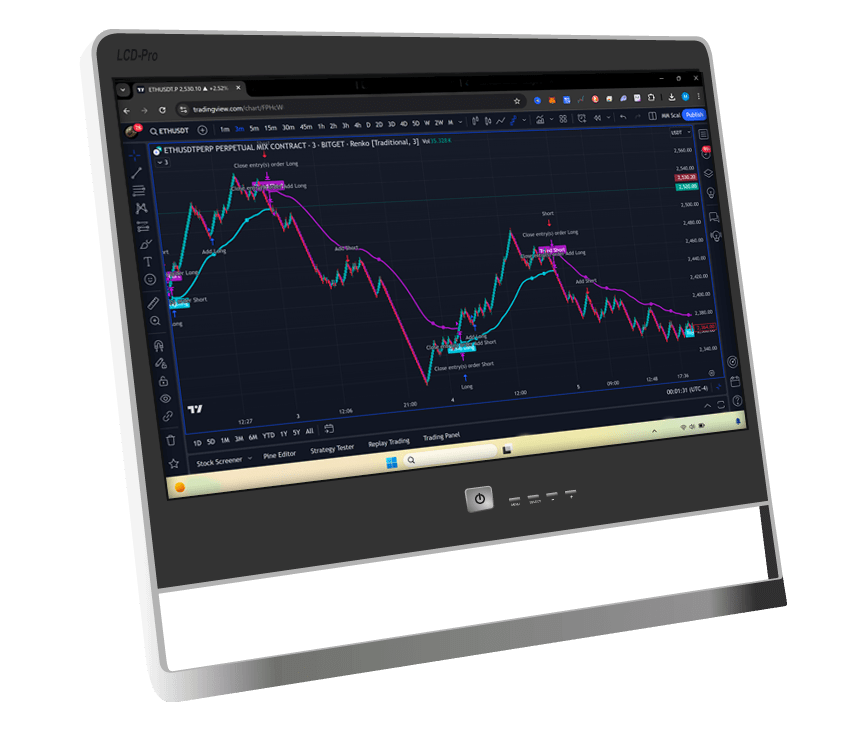Simplify your trading with the
ALL-IN-ONE
– TradingView Indicator –
For Maximum Success
Gone are the days of spending hours looking at the chart and searching for trades!
The indicator searches fully automatically for potential trades in the trading pairs you select!
Momentum Moves is probably the easiest to use buy & sell indicator you will find!
Trading Setups
Clearly displayed trading setups
Each Timeframe
Perfect for scalpers, day & swing traders
Alerts
Alerts for each signal to avoid missing trades
Performance Tracker
Past & live performance tracker dashboard
Get Access! It will only take a minute
What can you expect from Momentum Moves TradingView Indicator?

Exact Specifications For The Trading Setup.
You determine the settings and receive entry, stop loss and take profit zones visualized.
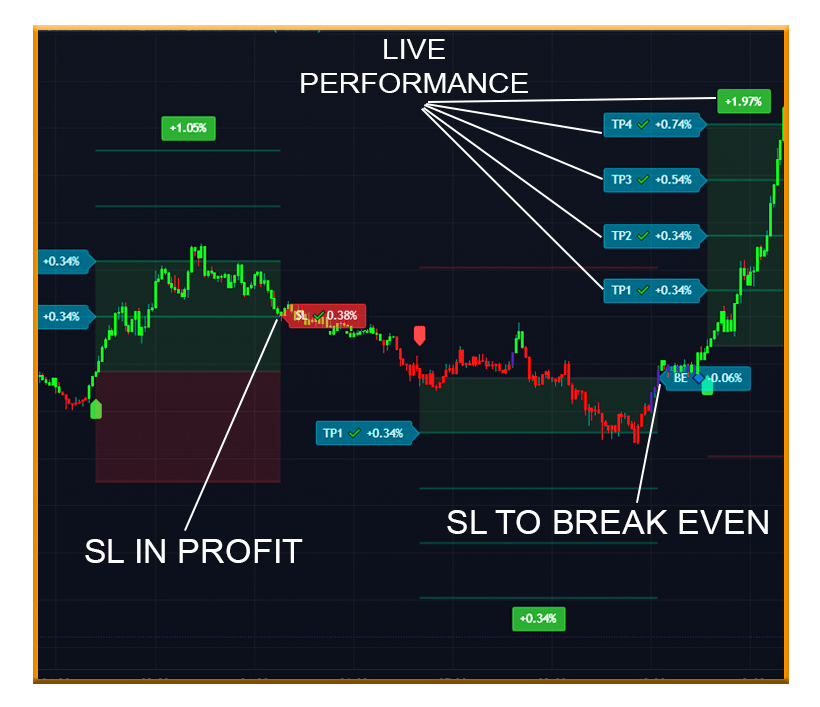
Live Trading Performance
You have the option of displaying the live performance of your trades.
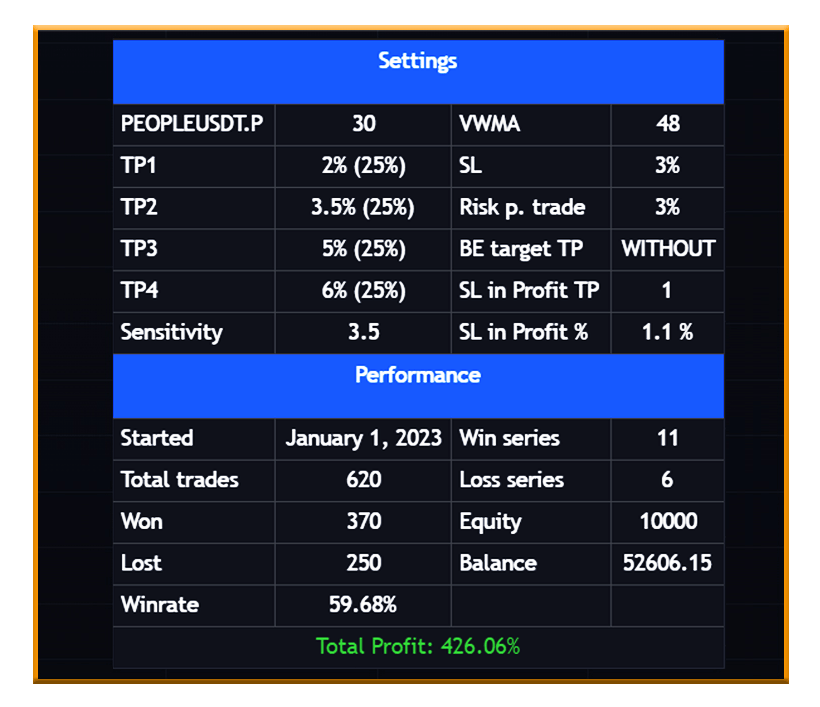
Settings & Performance Box
Shows the settings, portfolio profit & past performance. (update after each trade)
Performance shown with 1x leverage till Jul. 7, 2024!
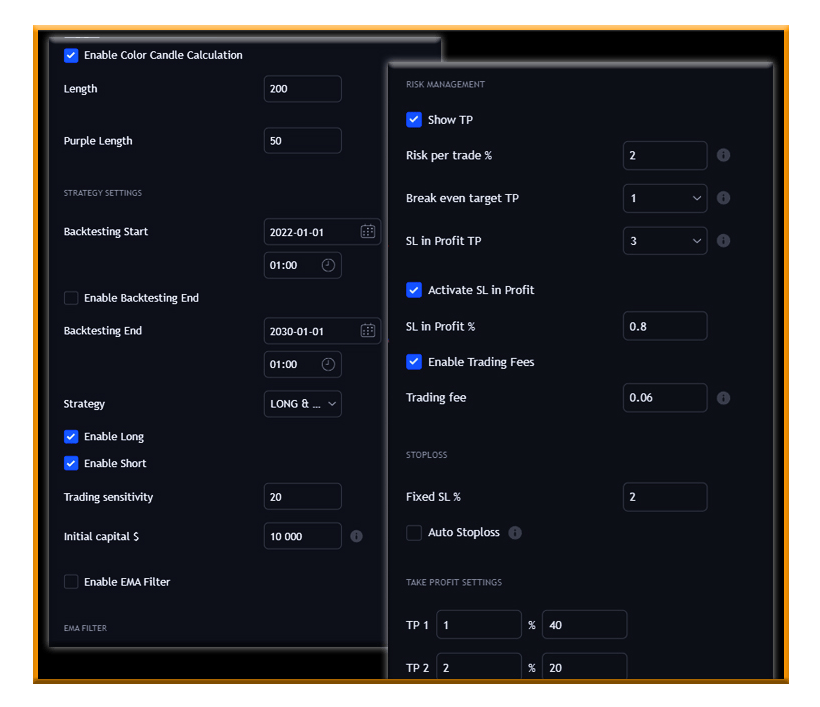
Indicator Settings Overview
Find the perfect settings for each asset.
Choose your risk management such as take profits, SL to break even, SL in profit, trading fees,…
Now included – New!
Momentum Moves
– Scalper –
Strategy Indicator
This innovative scalping indicator detects trends and trend reversals early, optionally scales positions automatically based on signals, and provides precise exit points.
All fully automated and efficient, as you’ve come to expect from Momentum Moves.
Optimized for use in the 1s-3m timeframe, every trend is detected at the earliest possible moment.
Watch Demo
Choose Your Plan
The costs for the TradingView indicators access are calculated via a subscription and includes the following services:
MONTHLY PAYMENT
$70
per month
- Access to Momentum Moves (Tradingview)
- Access to Momentum Moves Scalper (Tradingview)
- Monthly cancelable
- List of assets and settings
- Private Telegram group
- Video tutorials
YEARLY PAYMENT
$672
SAVE 20% per year
- Access to Momentum Moves (Tradingview)
- Access to Momentum Moves Scalper (Tradingview)
- Annually cancelable
- List of assets and settings
- Private Telegram group
- Video tutorials
How does it continue after the purchase?
AFTER PURCHASE
As soon as you have completed your subscription, you will receive a confirmation email
with instructions on the next steps.
At the same time, you will also be redirected to a thank you page
where you will find detailed instructions to get access.
Activation usually takes a maximum of 24-48 hours, but it usually happens within minutes.
CANCEL YOUR SUBSCRIPTION
You can cancel your subscription at any time via Digistore24 and it will take effect immediately.
To do this, use the cancellation link in the order confirmation e-mail. This limits the term until the subscription expires!
IMPORTANT!
If a current payment cannot be debited,
the access to the indicator will be blocked from the following day until the payment is made again!
FAQ
1
Are there any video tutorials that I can watch before buying?
Yes, of course, you can find a tutorial under the following link:
TUTORIAL VIDEOS
2
Is there a free trial period for the indicator?
No, due to too many „dubious“ inquiries we do not offer a free trial period.
3
Does it work on every market?
Yes, the Momentum Moves indicator works on every asset that Tradingview provides.
Forex, crypto, indices, gold,…,…
4
Which timeframe is ideal for using the indicator?
The Momentum Moves indicator can be used in any timeframe.
It works great for scalping in the 1m-3m-5m, as well as for day & swing trading in higher timeframes. All you have to do is optimize the sensitivity, TP & SL.
5
Does the indicator also work on a smartphone?
Yes, the Momentum Moves is optimized for use on desktop, tablet and smartphone.
6
I’m a beginner. Is the indicator still something for me?
YES! The indicator is super easy to use and visualizes clear trading setups. You also get a list of some assets and settings that can be implemented 1:1.
7
Does the Momentum Moves „repaint“ the signals?
No, our indicator does not repaint signals. As soon as the candle is closed, the signal appears and remains. This is the only way we can show a real performance
8
How can I cancel my subscription?
You can cancel it very easily at Digistore24.
In your order confirmation email, a link will take you to the order confirmation page where the cancellation button can be found.